Subscribe to our newsletter
Be the first to know about the latest solutions
Digital factory
J7/ Model — Example FMEA Excel Process - Dashboard - RPN Monitoring
J7/ Model — Example FMEA Excel Process - Dashboard - RPN Monitoring
Couldn't load pickup availability
Discover our Excel Process FMEA Example, a key solution for effective risk management and improving process reliability. Our model provides a thorough and adaptable approach for risk identification, analysis, and monitoring, designed to bolster consistency and process management across your industrial operations.
Example FMEA Excel Process
This FMEA Process Excel Example, is perfectly crafted for a clear and intuitive risk assessment, allowing you to effectively gauge impact and severity while facilitating meticulous action tracking with your team via integrated progress reports and dashboards.
Learn more about the FMEA Method
To better understand this method, read our detailed article: Understanding the FMEA Method .
Using the Excel Process FMEA Example
Follow these essential steps to maximize the effectiveness of our model:
- Form your team of experts.
- Establish regular meetings and use this support to track participation.
- Detail the key stages of the process, specify each operation.
- Identify potential failures in each operation.
- Evaluate the detection , occurrence and severity of these failures.
- Classify failures by severity and organize corrective actions.
- Propose and prioritize corrective or preventive actions based on their importance.
- Implement these actions, monitor their effectiveness, and adjust as needed.
- Document the analysis in the model to simplify future improvements.
- Monitor the progress of actions and the evolution of RPN (Risk Priority Number) by manager and by operation
File Content Preview
- Dashboard: Monitoring of IPR risk evolution by operation and product before and after action implementation.

- Action Tracking Dashboard using dynamic filters by status, person responsible for execution and follow-up, and IPR category.

- Category: Entry of different categories.
- Schedule: Organization of meetings and attendance tracking.
- Scoring: Reference sheets for risk assessment.
- FMEA: Detailed Risk Analysis and Action Tracking Table.
The Benefits of Using this Model
Standardization of Process Risks
The model helps standardize the risk assessment of processes across different sites, ensuring consistent consistency and quality. This facilitates communication between sites and simplifies the deployment of effective and aligned risk management strategies.
Monitoring the Evolution of RPN
Thanks to the model, it is possible to follow the evolution of the Risk Priority Index (RPI) for each operation and raw material. This detailed monitoring ensures clear visibility on potential risks and the effectiveness of the measures taken to reduce them.
Management of Actions by Manager
Download
The document is accessible via Excel: you will receive a direct link after purchase.
|
💡 Easy to use Immediate deployment |
⏱️ Instant delivery After order |
📞 Support Fast assistance when needed |
Key Features
- Process identification
- Analysis of process steps
- Identification of failure modes
- Evaluation of the effects of each failure
- Estimation of the criticality of failures
- Evaluation of the causes of failures
- Calculation of criticality indices (CI)
- Prioritization of corrective actions
- Planning and follow-up of corrective actions
- FMECA reassessment and update
- Analysis and reporting
Compatibility
- Google Sheet
- Microsoft Excel
Share
- Access your product in 30 seconds: steps 👇
- Title
- Title









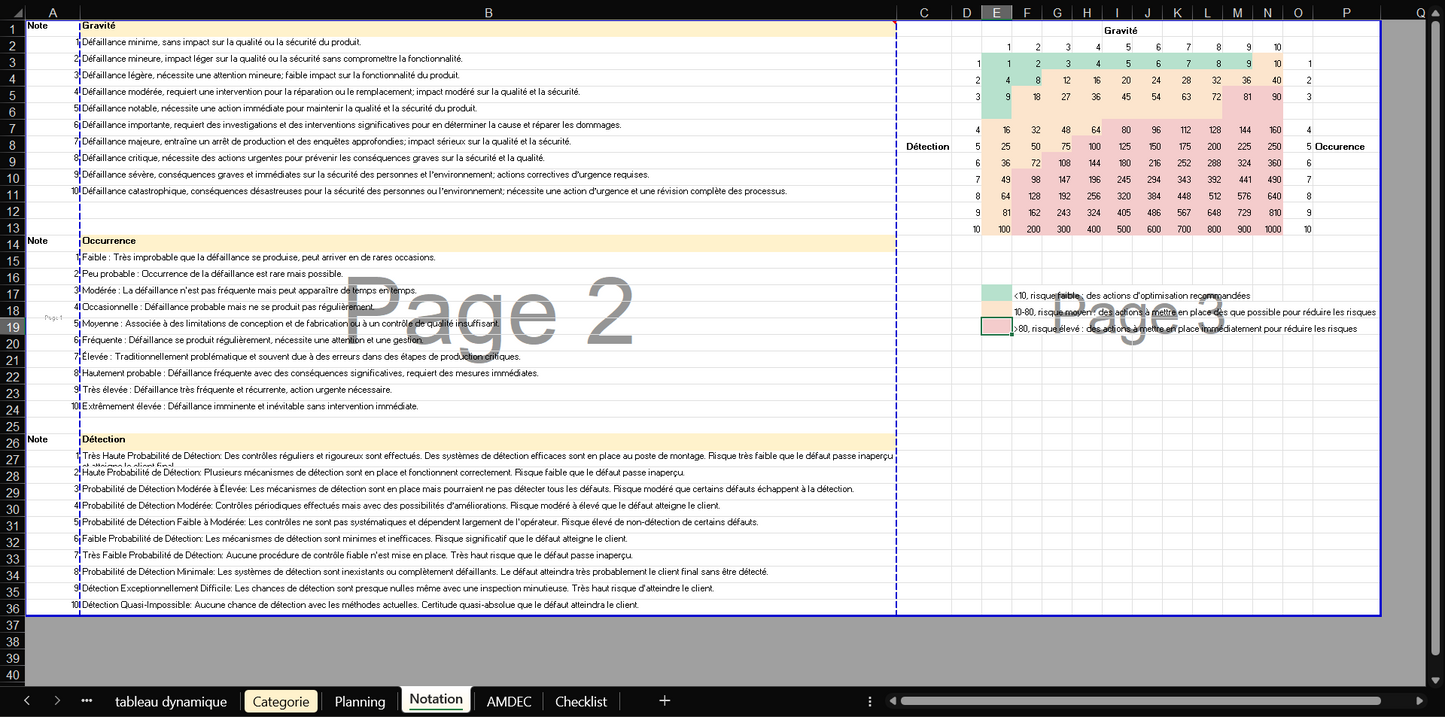
FAQs
How can I customize this document template to meet the specific needs of my business?
Our document templates are designed to be easily customizable to meet the specific needs of each business. You can adjust the fields, formats, and calculations according to your requirements. If you need advanced customization, our support team is available to assist you in modifying and optimizing the template to perfectly fit your work environment.
It's effective but has a limitation : it only handles 4 projects. For those needing more, like us, modifications would be needed. Still, it's user-friendly
Les analyses de tendances et les tableaux de bord, ont significativement amélioré notre capacité à communiquer les résultats et à prendre des décisions basées sur les données.
FMEA covering all necessary aspects of process analysis, easily adopted by the team !
Dashboard provides an overview of risk evolution, facilitating immediate understanding of the situation and what should be done urgently.
Genau was wir brauchten.
Subscription offers
Subscription - Access to Excel, Power BI and Ms project tutorials and models
Corporate Pack
- No renewal constraints
- Full access to all tutorials:
- MS Project: Planning, Resources
- Power BI: Data Preparation, Dashboards
- Power Automate: Workflow Automation
- Full access to all models:
- Project management, Operational efficiency, Lean,...
- Premium Dashboards Included
- Unlimited downloads
- Personal space included
- 30 minute support included
Monthly Subscription
- Full access to all tutorials:
- MS Project: Planning, Resources
- Power BI: Data Preparation, Dashboards
- Power Automate: Workflow Automation
- Full access to all models:
- Project management, Operational efficiency, Lean,...
- Premium Dashboards Included
- Unlimited downloads
- Personal space included
- 30 minute support included
Annual Subscription
- All the advantages of the monthly
- Save 36% compared to monthly
- Priority consultation with an expert
- Updates and new models every week
Recommendations
-
J8/ Model — Calculation and monitoring of OEE Excel 2025 ...
4.94 / 5.0
(32) 32 total reviews
Regular price From €159,00Regular priceUnit price / per€279,00Sale price From €159,00Sale -
J9/ Budget and Deliverables Tracking Template for Business
3.67 / 5.0
(6) 6 total reviews
Regular price From €59,00Regular priceUnit price / per€249,00Sale price From €59,00Sale -
J28/ Power Bi Project Management Template to download
4.0 / 5.0
(8) 8 total reviews
Regular price From €0,00Regular priceUnit price / per -
J27/ MS Project Gantt Planning Template to download
Regular price From €69,00Regular priceUnit price / per -
J10/ Project Management Excel Model for project managers
4.82 / 5.0
(11) 11 total reviews
Regular price From €49,00Regular priceUnit price / per€219,00Sale price From €49,00Sale -
J30/ Power BI Model - Risk Analysis (Amdec)
Regular price From €0,00Regular priceUnit price / per -
J7/ Model — Example FMEA Excel Process - Dashboard - RPN ...
4.44 / 5.0
(9) 9 total reviews
Regular price From €59,00Regular priceUnit price / per -
C1/ ebook: White Paper - From vision to action, the futur...
5.0 / 5.0
(4) 4 total reviews
Regular price €39,00Regular priceUnit price / per -
A2/ Advanced OEE Excel Template - Powerful Manufacturing ...
4.87 / 5.0
(23) 23 total reviews
Regular price From €99,00Regular priceUnit price / per€99,00Sale price From €99,00 -
A1/ Template - Budget and project deliverables tracking -...
5.0 / 5.0
(3) 3 total reviews
Regular price From €29,00Regular priceUnit price / per€59,00Sale price From €29,00Sale -
A9/ Model - Project Risk Analysis - Google Sheet/Excel
2.0 / 5.0
(1) 1 total reviews
Regular price €39,00Regular priceUnit price / per€149,00Sale price €39,00Sale -
A3/ Model - Process FMEA - Google Sheet/Excel - Pro
4.0 / 5.0
(1) 1 total reviews
Regular price From €29,00Regular priceUnit price / per€59,00Sale price From €29,00Sale -
A5/ Model - Dasboard KPI Planning MS Project - Excel - Go...
Regular price From €49,00Regular priceUnit price / per -
A5/ Excel FMEA Template - Google Sheet/Excel - Basic
3.67 / 5.0
(3) 3 total reviews
Regular price €0,00Regular priceUnit price / per -
C2/ Model — OEE Dashboard - Production Tracking - Excel T...
4.0 / 5.0
(3) 3 total reviews
Regular price From €49,00Regular priceUnit price / per€99,00Sale price From €49,00Sale -
A6/ Template — Machine risk analysis — Google Sheet/Excel
Regular price €499,00Regular priceUnit price / per -
A8/ Model — Maintenance instructions - Example User Manua...
Regular price From €39,00Regular priceUnit price / per -
A4/ Model — Suppliers assessment — Google Sheet/Excel
5.0 / 5.0
(1) 1 total reviews
Regular price From €9,00Regular priceUnit price / per€29,00Sale price From €9,00Sale -
J6/ Model — Free Excel Production Monitoring File: Exampl...
3.0 / 5.0
(2) 2 total reviews
Regular price €0,00Regular priceUnit price / per -
J11/ PDF — TRS - Definition, calculation, benefits and im...
Regular price €0,00Regular priceUnit price / per -
J12/ PDF — Industry 5.0: Definition, technology, advantag...
Regular price €0,00Regular priceUnit price / per -
J13/ Maintenance Management Excel Model (CMMS)
5.0 / 5.0
(1) 1 total reviews
Regular price From €99,00Regular priceUnit price / per -
J29/ Power BI Model - TRS (Overall Earnings Ratio) Monito...
5.0 / 5.0
(1) 1 total reviews
Regular price From €0,00Regular priceUnit price / per -
J14/ 5S Excel Model: Checklist, Audit and Control for Ind...
Regular price €0,00Regular priceUnit price / per -
J15/ Advanced DMAIC Model for your Lean Six Sigma Project...
Regular price €0,00Regular priceUnit price / per
Any questions?

Contact form
blog posts
View all-

How to reduce the administrative costs of a com...
Introduction to Business Cost Reduction Reducing business costs is essential to maximizing profitability. Accounting, logistics, human resources: the tasks involved are essential, but also costly and time-consuming. However, it is...
How to reduce the administrative costs of a com...
Introduction to Business Cost Reduction Reducing business costs is essential to maximizing profitability. Accounting, logistics, human resources: the tasks involved are essential, but also costly and time-consuming. However, it is...
-

Improve your project management with the Kanban...
Introduction Businesses are facing unprecedented challenges when it comes to project management. Client expectations are rising, deadlines are shrinking, and project complexity is constantly increasing. Faced with these challenges, traditional...
Improve your project management with the Kanban...
Introduction Businesses are facing unprecedented challenges when it comes to project management. Client expectations are rising, deadlines are shrinking, and project complexity is constantly increasing. Faced with these challenges, traditional...
-

How to boost innovation?
Introduction Innovation is no longer a simple competitive advantage: in a context marked by the constant evolution of technologies and customer expectations, also with the acceleration towards industry 4.0 ,...
1 commentHow to boost innovation?
Introduction Innovation is no longer a simple competitive advantage: in a context marked by the constant evolution of technologies and customer expectations, also with the acceleration towards industry 4.0 ,...
1 comment






































