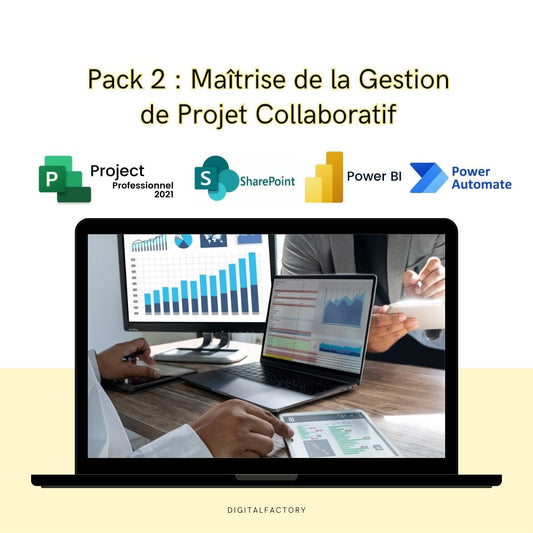-
T1/ MS Project: Creation and Basic Configuration of a Pro...
Vendor:Digital FactoryRegular price €0,00Regular priceUnit price / perT2/ MS Project: Creating Task Links - Tutorial
Vendor:Digital FactoryRegular price €0,00Regular priceUnit price / perT3/ MS Project: Creating advanced layouts - Tutorial
Vendor:Digital FactoryRegular price €19,00Regular priceUnit price / perT4/ MS Project: Creating advanced filters - Tutorial
Vendor:Digital FactoryRegular price €19,00Regular priceUnit price / perT5/ MS Project - Tutorial: Scaling the Gantt
Vendor:Digital FactoryRegular price €19,00Regular priceUnit price / perT6/ MS Project - Tutorial: Planning progress monitoring
Vendor:Digital FactoryRegular price €19,00Regular priceUnit price / perT7/ MS Project - Tutorial: Critical Path Optimization
Vendor:Digital FactoryRegular price €19,00Regular priceUnit price / perT8/ MS Project - Tutorial: Creating a baseline
Vendor:Digital FactoryRegular price €19,00Regular priceUnit price / perT9/ MS Project - Tutorial: Creating timelines
Vendor:Digital FactoryRegular price €19,00Regular priceUnit price / perT10/ MS Project - Tutorial: Printing the project
Vendor:Digital FactoryRegular price €19,00Regular priceUnit price / perT11/ MS Project - Tutorial: Synchronization of MS project...
Vendor:Digital FactoryRegular price €19,00Regular priceUnit price / perT12/ MS Project - Tutorial: Connecting the MS project wit...
Vendor:Digital FactoryRegular price €19,00Regular priceUnit price / perT13/ Power Automate - Tutorial: Create a scheduled cloud ...
Vendor:Digital FactoryRegular price €19,00Regular priceUnit price / perT14/ Power BI - Tutorial: Connect data from a synchronize...
Vendor:Digital FactoryRegular price €19,00Regular priceUnit price / perT15/ Power BI - Tutorial: Create a Gantt report for your ...
Vendor:Digital Factory5.0 / 5.0
(1) 1 total reviews
Regular price €19,00Regular priceUnit price / perT16/ Power BI - Tutorial: Create a Resource report for yo...
Vendor:Digital FactoryRegular price €19,00Regular priceUnit price / perPack 1: MS Project Training - Advanced Mastery of Plannin...
Vendor:Digital Factory5.0 / 5.0
(1) 1 total reviews
Regular price €99,00Regular priceUnit price / per€199,00Sale price €99,00Sale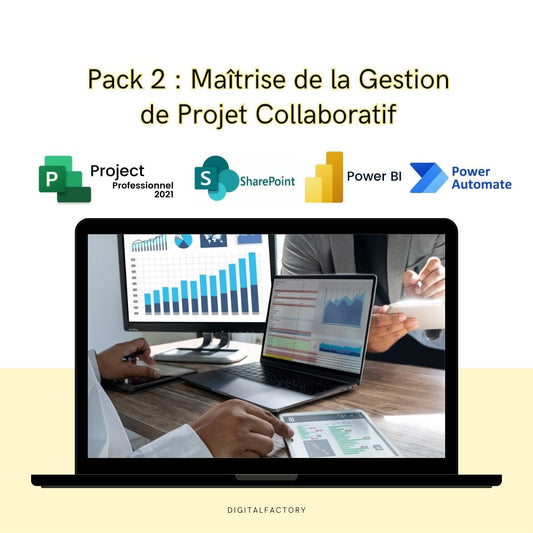
Pack 2: Mastery of Collaborative Project Management with ...
Vendor:Digital Factory5.0 / 5.0
(1) 1 total reviews
Regular price €179,00Regular priceUnit price / per€279,00Sale price €179,00Sale- Choosing a selection results in a full page refresh.
- Opens in a new window.

Item added to your cart